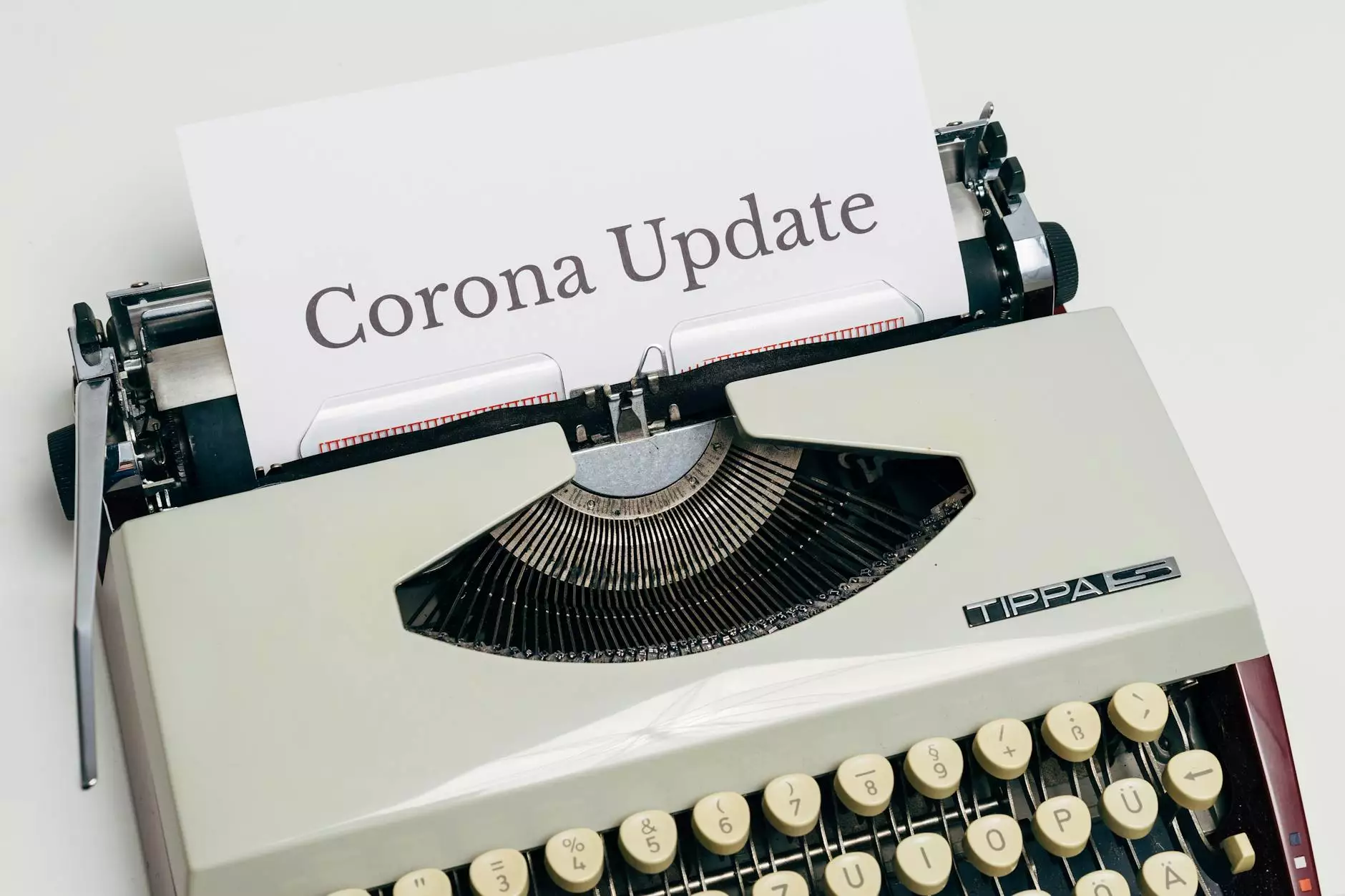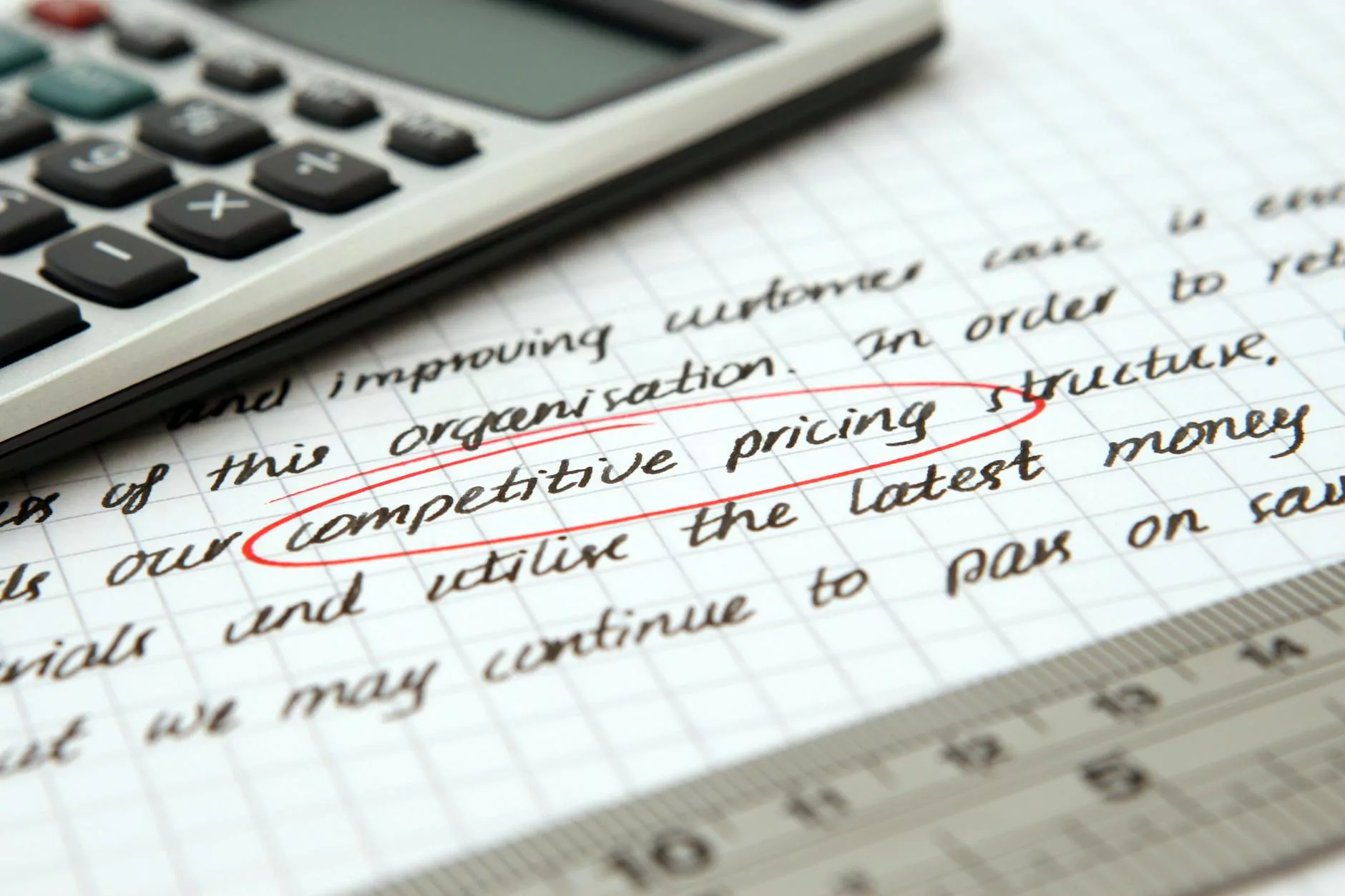Essential Keyboard Shortcuts
Blogs
Introduction
Unlock your full potential and supercharge your productivity with these essential keyboard shortcuts. In this comprehensive guide, Utah SEO Expert will walk you through a range of crucial shortcuts that will save you time and effort in navigating through various software applications. Whether you're a professional, a student, or an enthusiast, mastering these shortcuts will transform the way you interact with your digital devices.
Why Keyboard Shortcuts Matter
Keyboard shortcuts are combinations of keys that allow you to perform specific actions or commands quickly. By utilizing these shortcuts, you can bypass repetitive tasks, streamline your workflow, and navigate through programs with ease. Understanding and implementing keyboard shortcuts can significantly increase your efficiency, boost productivity, and save valuable time.
Essential Keyboard Shortcuts for Windows
File and System Navigation
- Ctrl + N: Open a new window or document
- Ctrl + O: Open a file
- Ctrl + S: Save the current document
- Alt + F4: Close the active window
Text Editing
- Ctrl + C: Copy selected text or items
- Ctrl + V: Paste copied items
- Ctrl + X: Cut selected text or items
- Ctrl + Z: Undo the previous action
- Ctrl + Y: Redo the previous action
Web Browsing
- Ctrl + T: Open a new tab
- Ctrl + Tab: Switch between open tabs
- Ctrl + W: Close the current tab
- Ctrl + F: Find specific text on a web page
Productivity and Miscellaneous
- Win + D: Show desktop
- Alt + Tab: Switch between open windows
- Ctrl + Shift + Esc: Open Task Manager
Essential Keyboard Shortcuts for Mac
File and System Navigation
- Command + N: Open a new window or document
- Command + O: Open a file
- Command + S: Save the current document
- Command + Q: Quit the active application
Text Editing
- Command + C: Copy selected text or items
- Command + V: Paste copied items
- Command + X: Cut selected text or items
- Command + Z: Undo the previous action
- Command + Shift + Z: Redo the previous action
Web Browsing
- Command + T: Open a new tab
- Command + Option + Left/Right Arrow: Switch between open tabs
- Command + W: Close the current tab
- Command + F: Find specific text on a web page
Productivity and Miscellaneous
- Command + Space: Open Spotlight search
- Command + Tab: Switch between open applications
- Command + Option + Escape: Force quit an application
Take Your Efficiency to the Next Level
Knowing the essential keyboard shortcuts for your operating system can revolutionize the way you work. By incorporating these shortcuts into your daily routine, you'll be able to navigate your digital landscape effortlessly, saving precious time and improving your overall productivity. Make sure to practice and familiarize yourself with these shortcuts to reap the full benefits they offer.
Unlock Your Full Potential with Utah SEO Expert
As a leading provider of SEO services in the business and consumer services industry, Utah SEO Expert combines cutting-edge strategies and in-depth expertise to help businesses outrank their competitors. Our team of SEO professionals understands the importance of high-quality content, and we work tirelessly to ensure that your website stands out in search engine results.
With our comprehensive SEO strategies, we not only focus on optimizing your website but also enhancing user experience, improving site speed, and boosting overall visibility. Utah SEO Expert stays up-to-date with the latest algorithm changes and industry trends, allowing us to deliver tailored solutions that drive organic traffic and increase your online presence.
Enhance Your Online Presence Today
Don't let your digital presence go unnoticed. Harness the power of essential keyboard shortcuts to increase your efficiency, and let Utah SEO Expert take care of your SEO needs. Contact us today to learn how we can help your business thrive in the digital landscape.